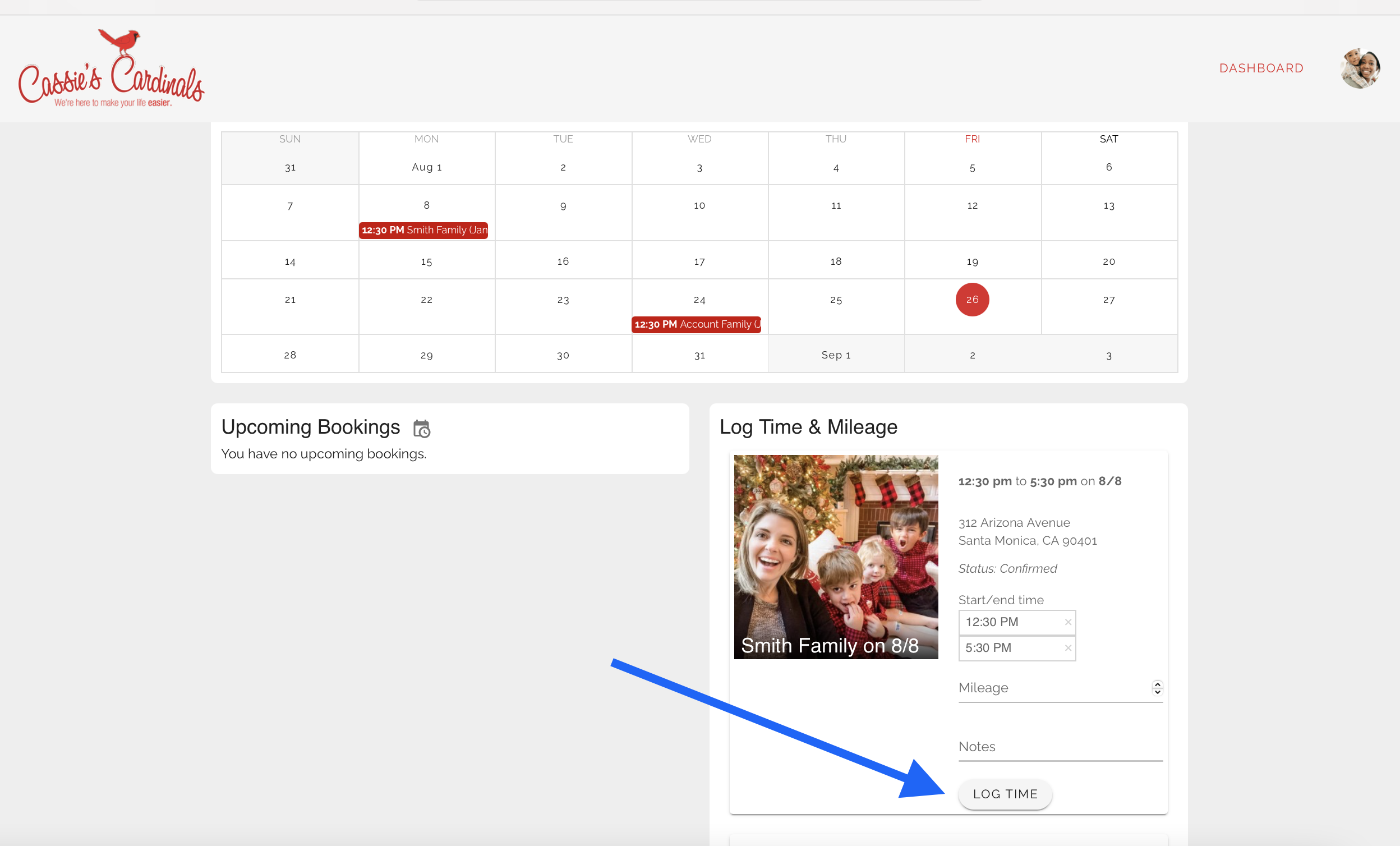You do not get paid unless you "log out" or "log time" of the booking. You are able to add any mileage, reimbursements or notes.
You are only available to log your time on the booking once complete.
To log time, view this video: https://vimeo.com/754461038 or follow the steps below:
Navigate to your DASHBOARD. On the DASHBOARD navigate to Log Time & Mileage section. If there was no extra time spent, no errands or no reimbursements, select the LOG TIME Button.
Steps:
1. If no additional hours were worked, no mileage, or no notes are needed, simply click LOG TIME.
****** NOTE: A CLIENT WILL BE IMMEDIATELY CHARGED, SO PLEASE ENSURE THAT BEFORE YOU CLICK "LOG TIME" EVERYTHING IS ACCURATE. YOU WILL NOT BE ABLE TO ADD MILEAGE OR EXTRA HOURS ON A BOOKING THAT YOU HAVE SELECTED "LOG TIME" ON.
If your booking:
1. BOOKING LASTED LONGER THAN SCHEDULED
Often, you are asked to stay later than the booking, if so, add the hours extra time.
2. MILEAGE
If you were asked to run errands during the booking, you may log the miles traveled.
Note: Driving to and from the Client is NOT considered redeemable for mileage reimbursement.
3. NOTES
The notes section is for the rare case that you bought groceries or other items on behalf of the client.