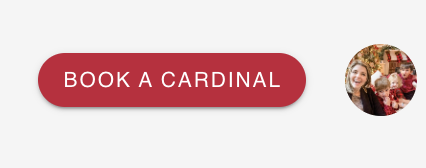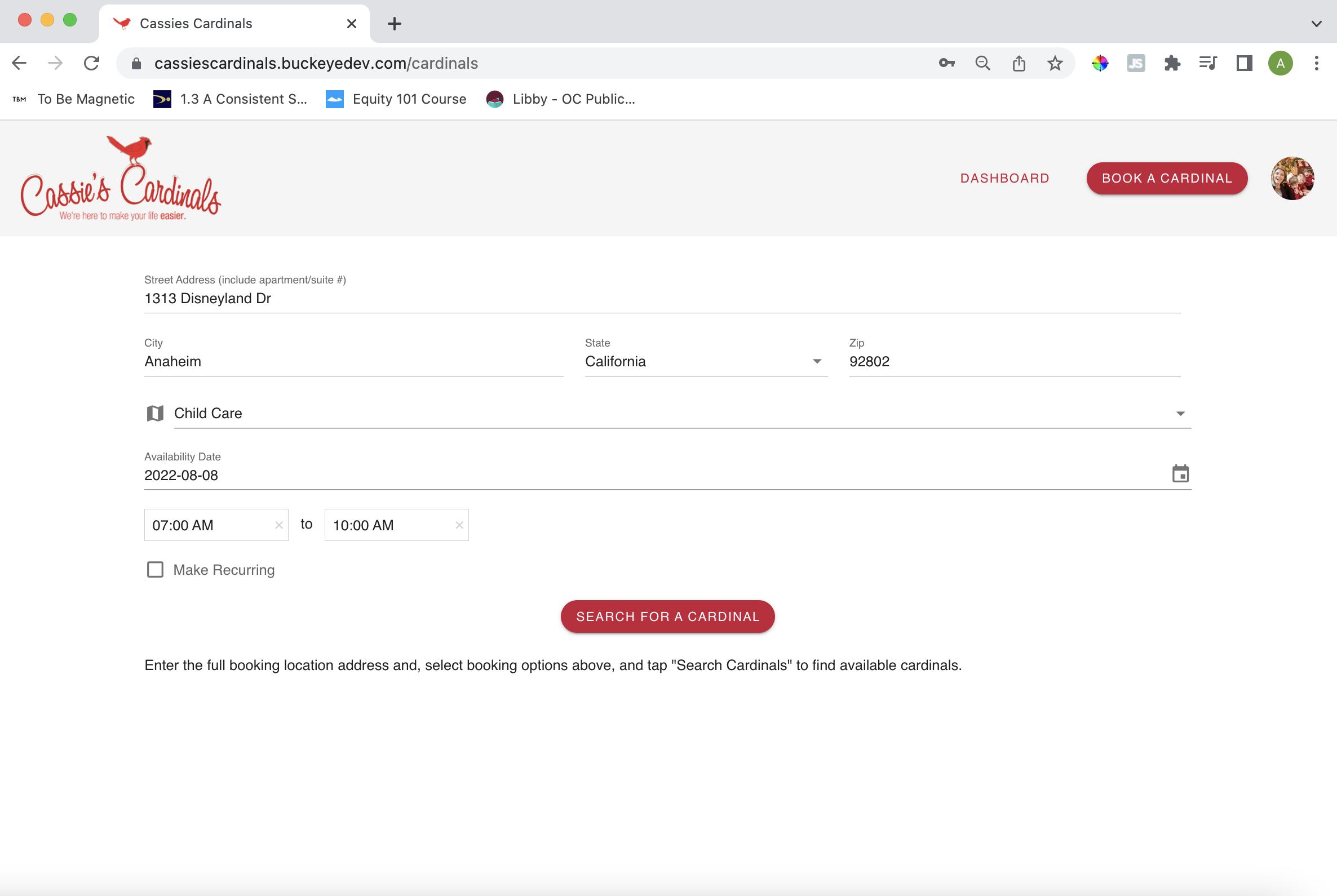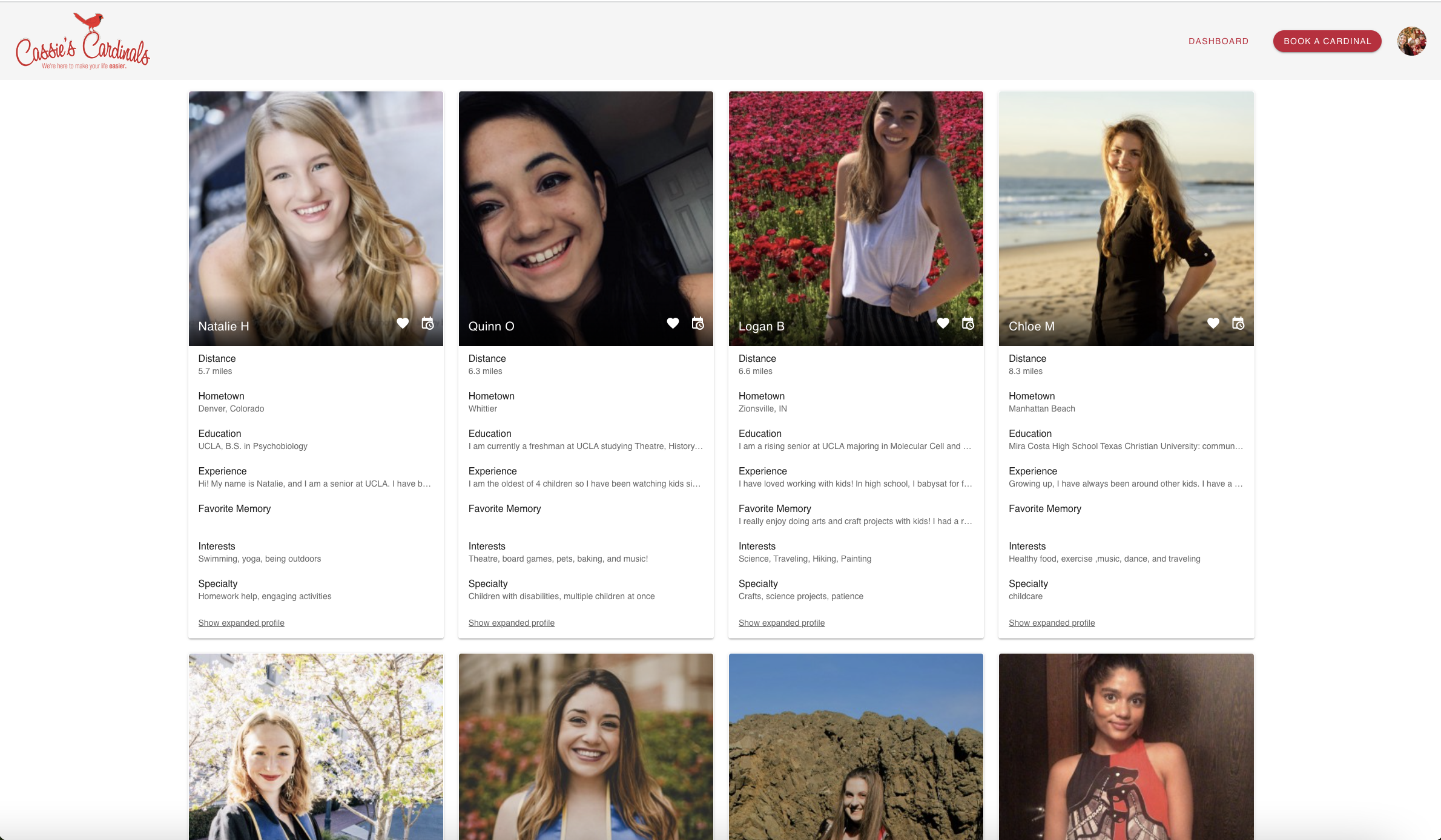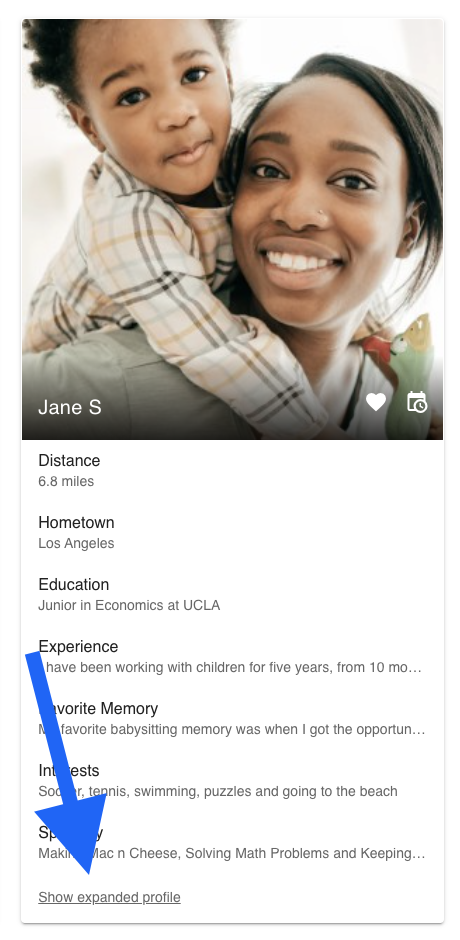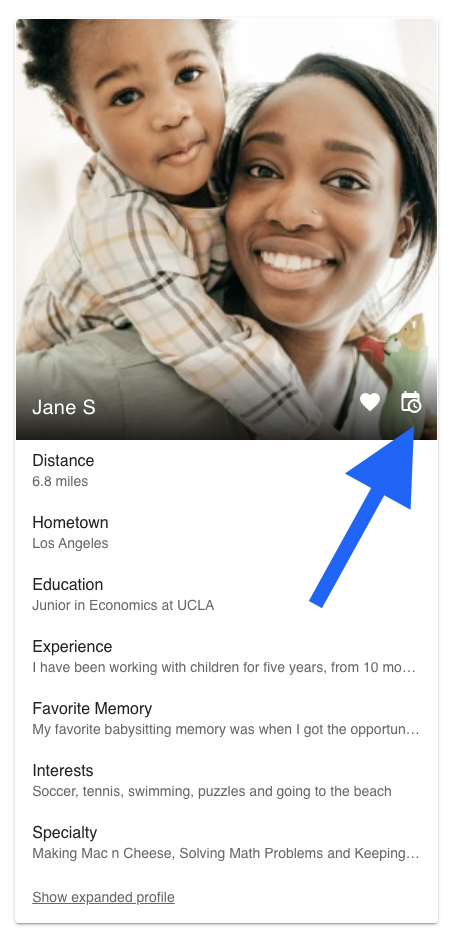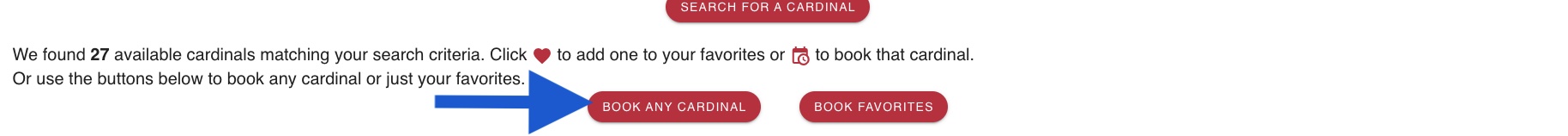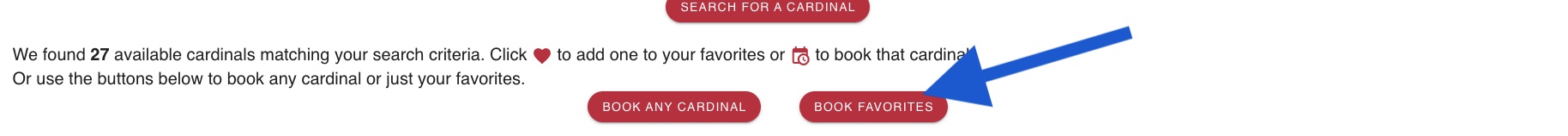From your DASHBOARD, select the “BOOK A CARDINAL” button in the upper right hand corner of your browser.
Fill out the address for the booking, the type of service (Child Care, Senior Care, Pet Care, Errands, Corporate Care, other), the date and time. If it is recurring, meaning you would like the booking to happen every week or multiple times a week, select the recurring box. To learn more about recurring bookings click here.
Select the “SEARCH FOR A CARDINAL” button.
The Cardinal profiles will load and you will see all the available cardinals that you can scroll through.
To view a Cardinal’s full profile, select “SHOW EXPANDED PROFILE.”
To book a Cardinal, click their image or the “Schedule Calendar Icon” found on the bottom left of their profile images.
If you are overwhelmed and don’t know who to select, you can select “BOOK ANY CARDINAL.” This will send the booking the BIRD’S NEST and we will be a matchmaker for you.
You may also select BOOK FAVORITES, this will send the booking out to all of your favorite Cardinals. The first to respond will be the lucky Cardinal to fly to your booking.