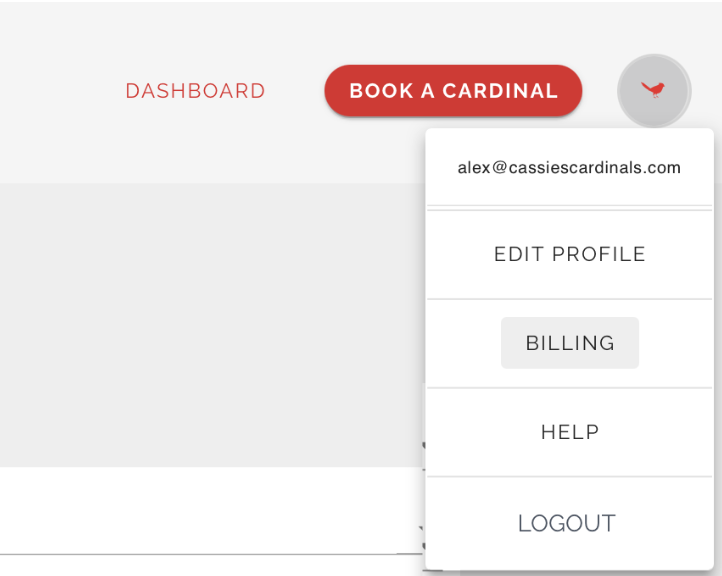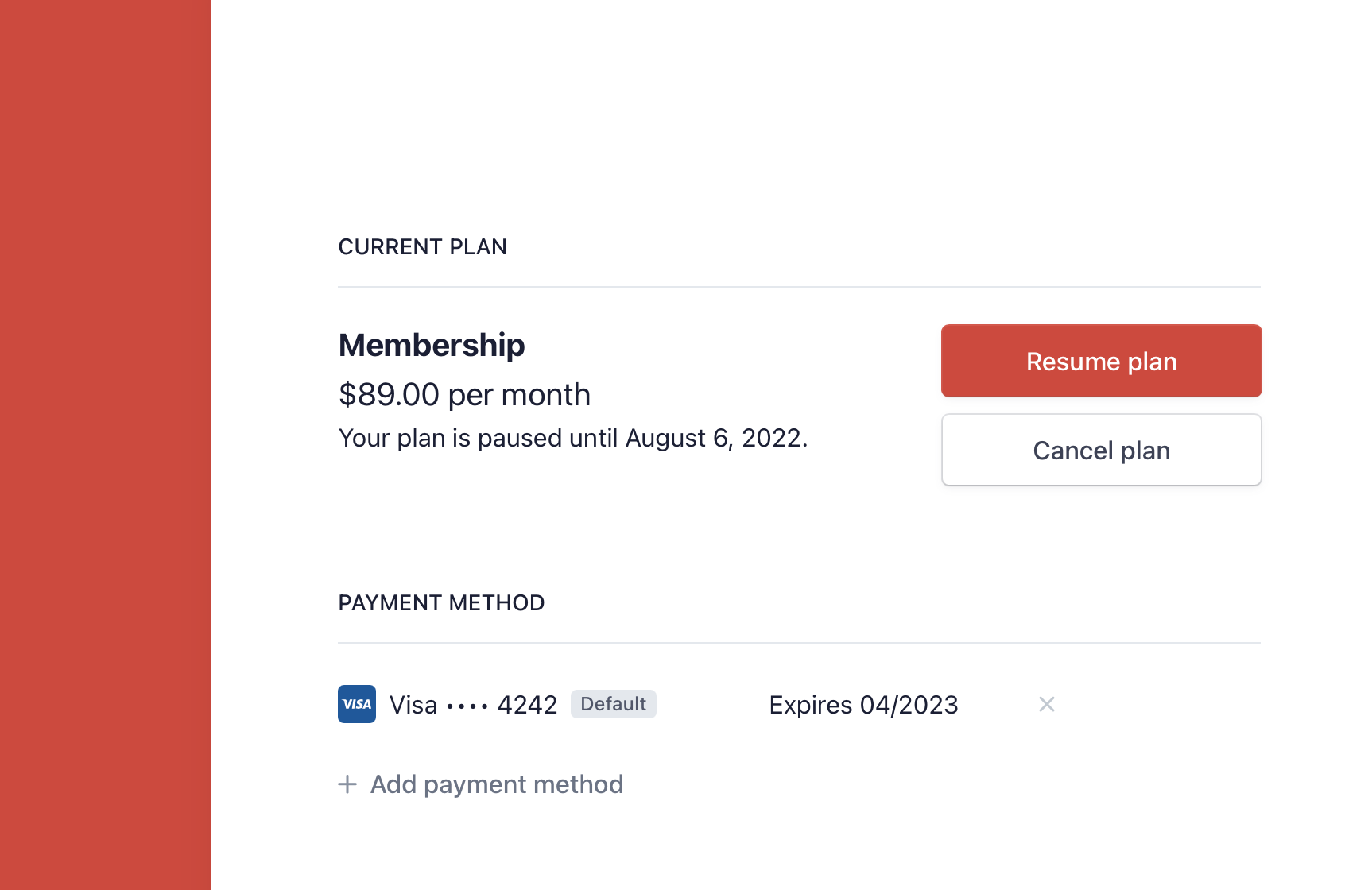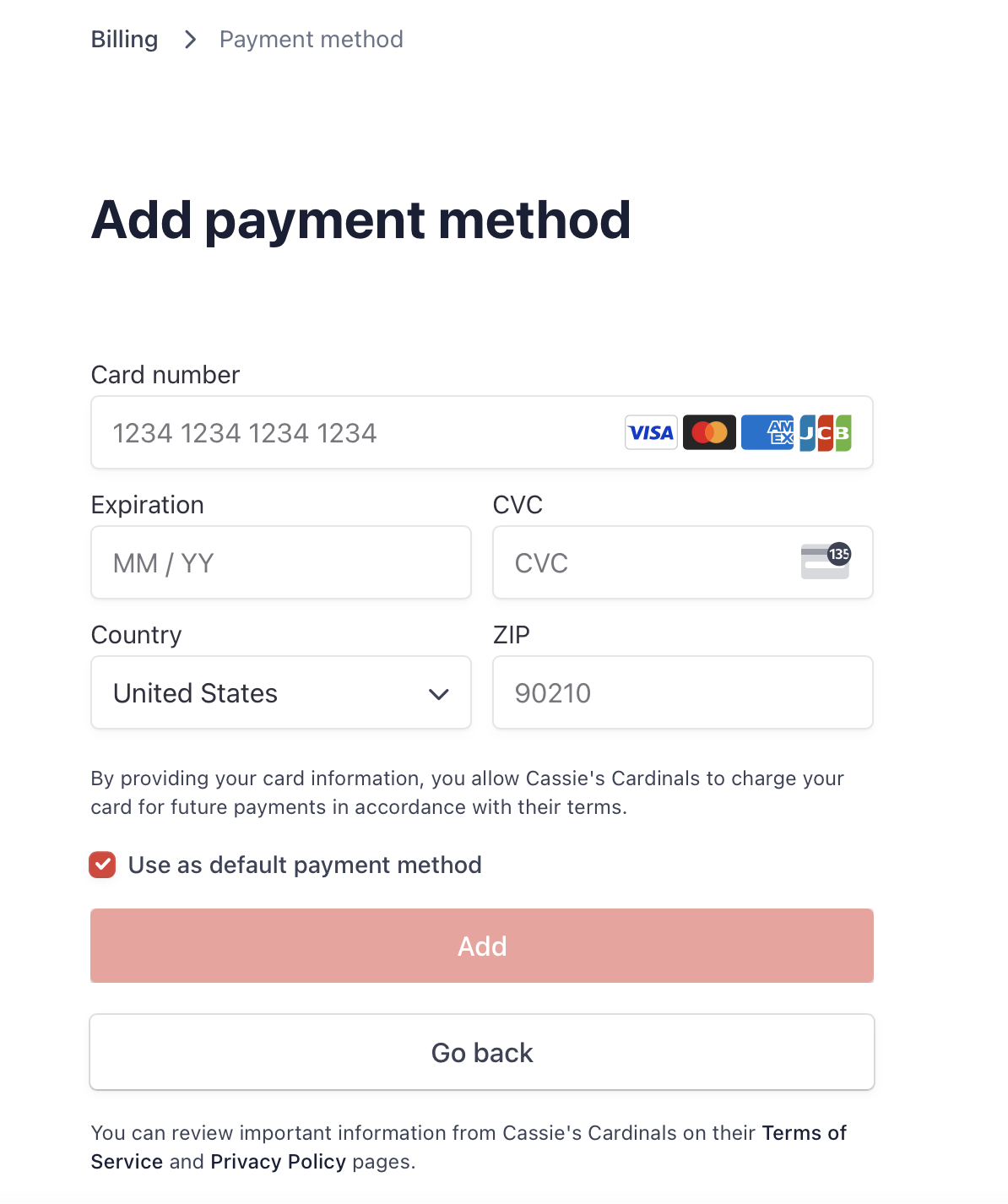To edit or update your credit card follow these steps:
- From the Profile Image drop-down menu (located in the upper right hand corner) at the top of the page, click BILLING.
- Scroll to Payment Method and Select + Add a Payment Method
- Select Add and Select “Use as default payment method”
- To delete a credit card, you must first add a new Payment Method, unselect the card as a default payment and then you can select the “X” next to the Expiration Date to remove that card.
How we store your credit card information
The safety, security, and privacy of every member of the CassiesCardinals.com community is incredibly important to us. Because of this, we do not permanently store your full credit card number on our database and instead use the payment processor Stripe. To view their Terms of Service please visit here.
Other ways we keep your information safe
All of the information you enter onto our site is kept completely private and secure. CassiesCardinals.com is encrypted by VeriSign using industry-standard SSL (secure socket layer) encryption. (Look for the "lock" icon on your internet browser's bottom right corner.)
You can also read our Privacy Policy for more information.