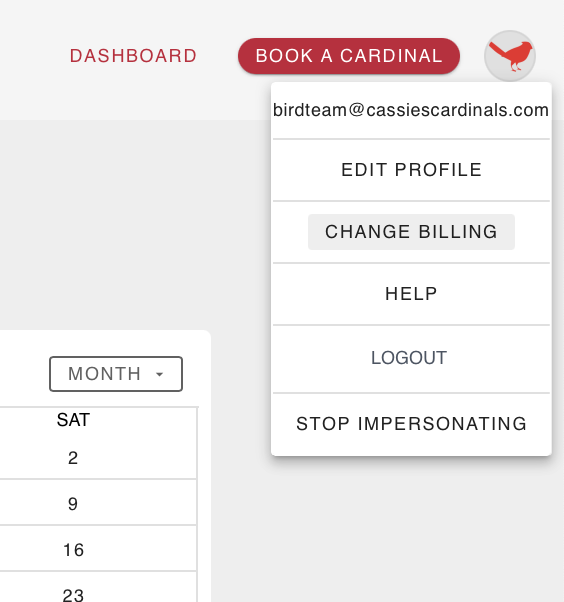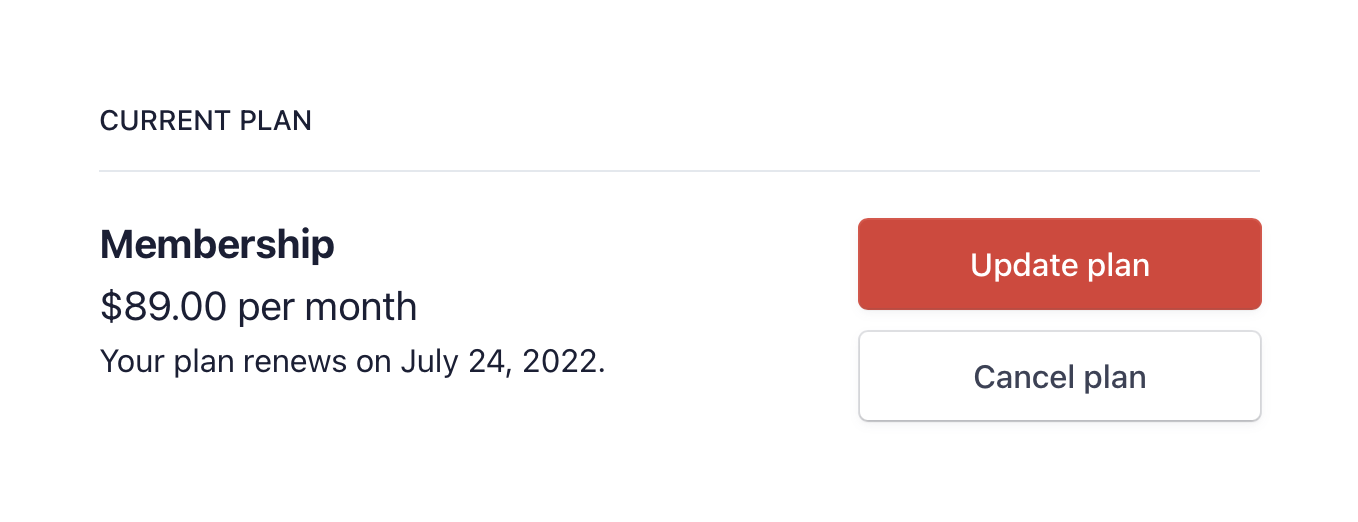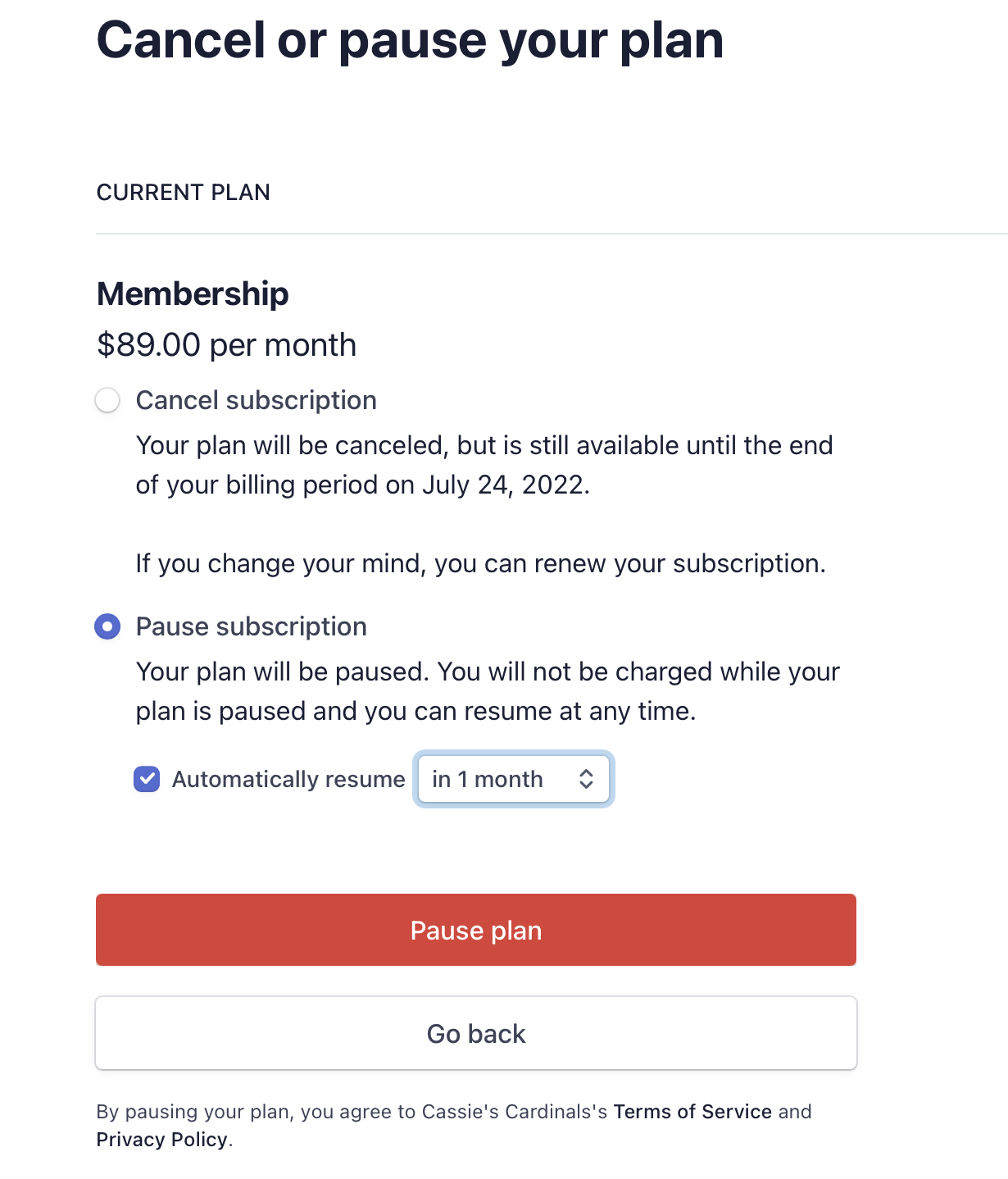Pausing your subscription keeps your account open, but billing stops for the specified time you input. You will not be charged while your plan is paused and you can resume at any time.
You can pause for 1 month up to a year.
To pause your account, follow these steps:
- From the Profile Image drop-down menu (located in the upper right hand corner) at the top of the page, click CHANGE BILLING.
- Select Update Plan.
- Select Pause Subscription and Select the Months you want your account on Pause.
- Select Pause Plan