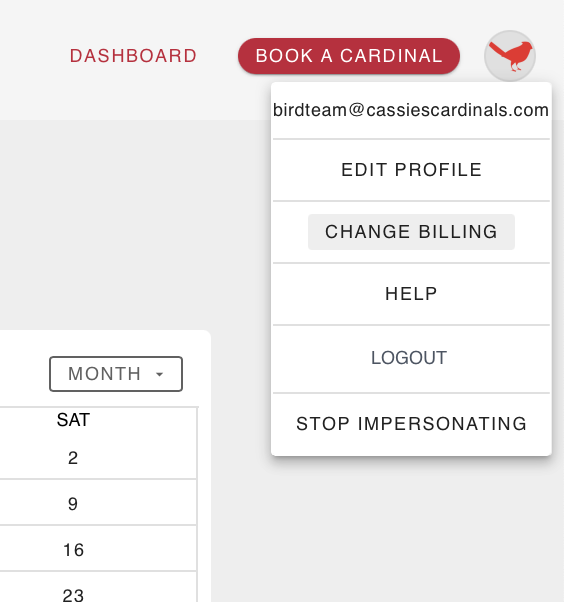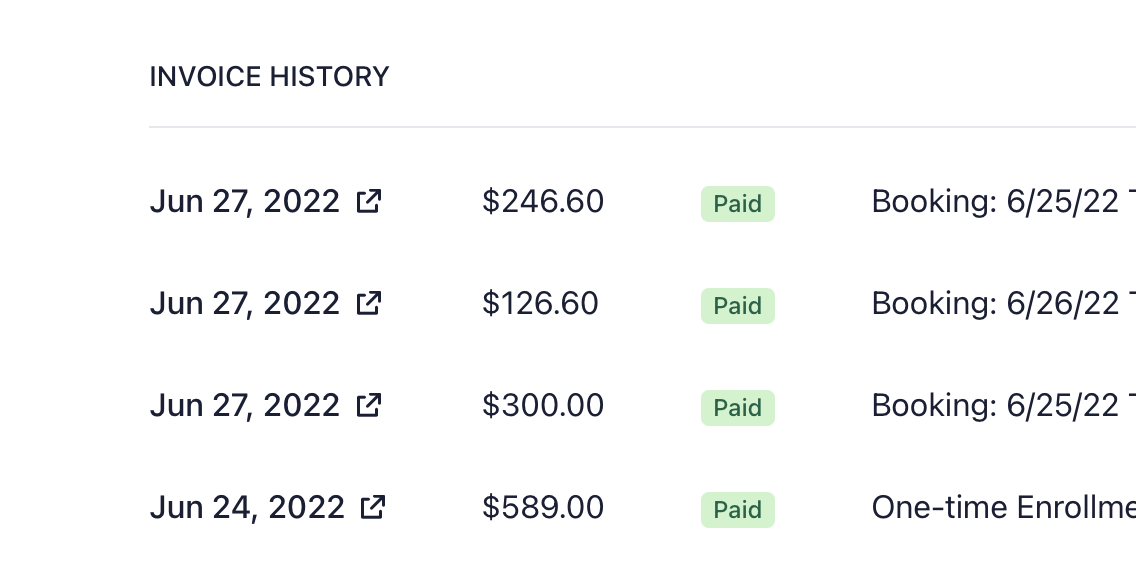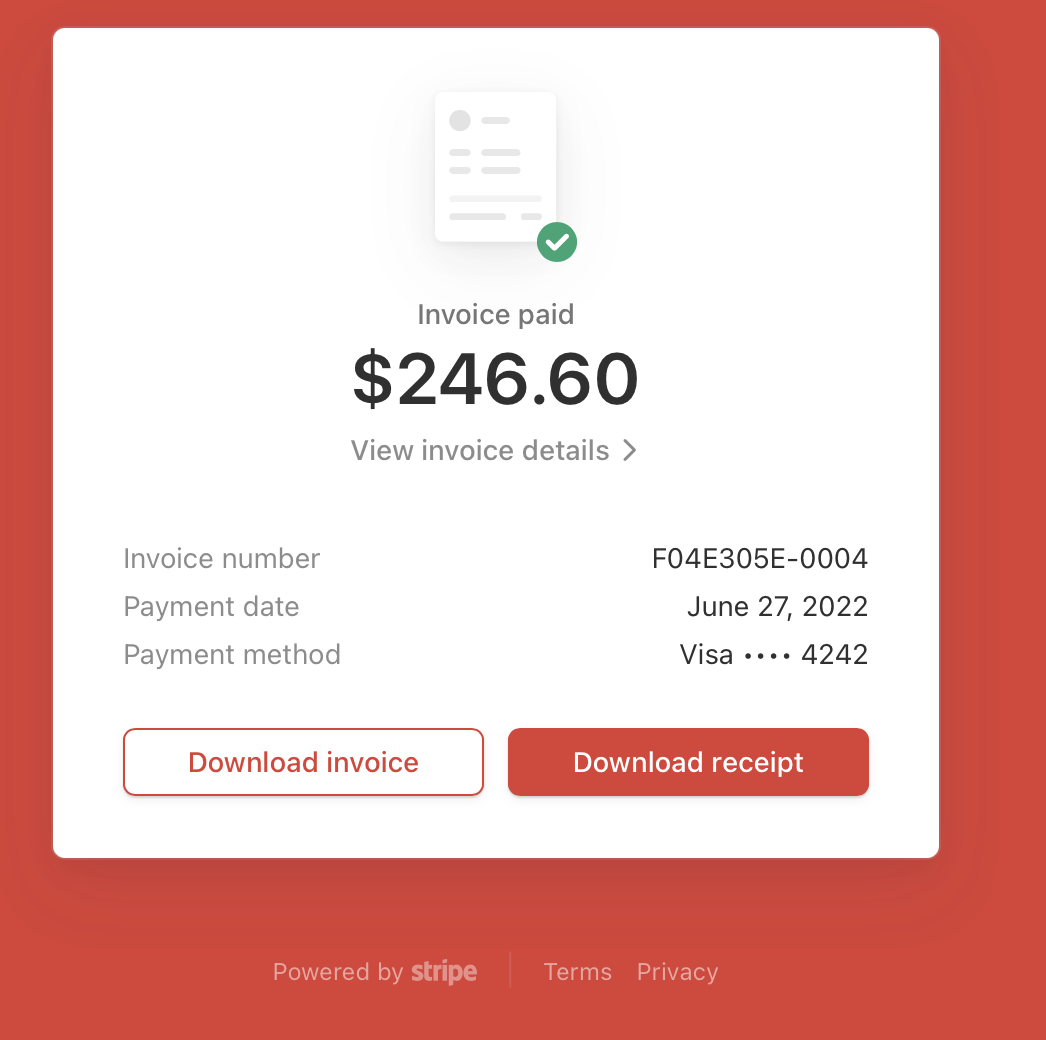To view invoices follow these steps:
- From the Profile Image drop-down menu (located in the upper right hand corner) at the top of the page, click CHANGE BILLING.
- Scroll to Invoice History
- Select the “Window Expansion” Icon to view and download any receipt
- Select Download Receipt or “View Invoice Details” to view the booking charges