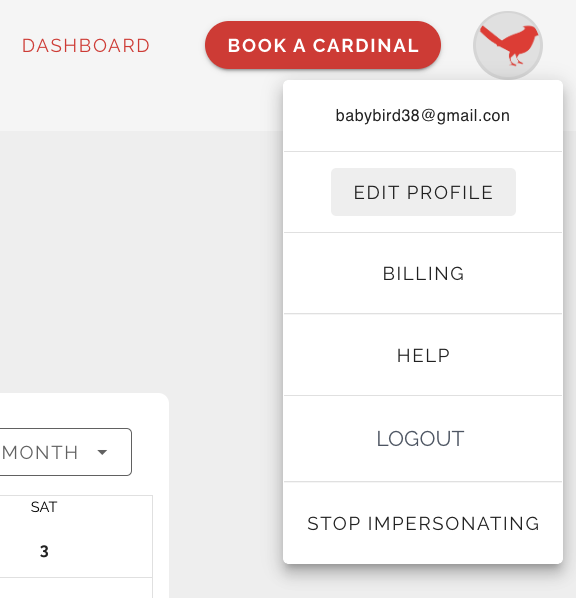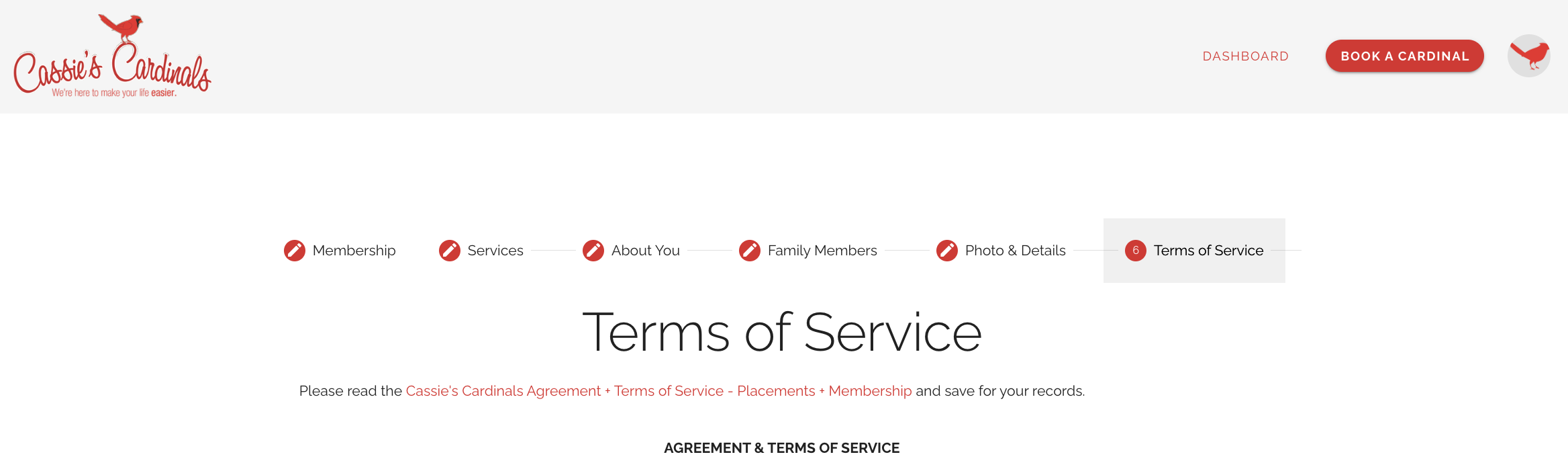Approved members can always view the Terms of Service in their profile.
To view the Terms of Service, follow these steps:
- From the Profile Image drop-down menu (located in the upper right hand corner) at the top of the page, click EDIT PROFILE.
2. Select STEP 6: Terms of Service.
3. To download a copy, select the red hyperlink text under "TERMS OF SERVICE"
4. To exit select SAVE or hit "RETURN TO DASHBOARD" in the upper right hand corner.