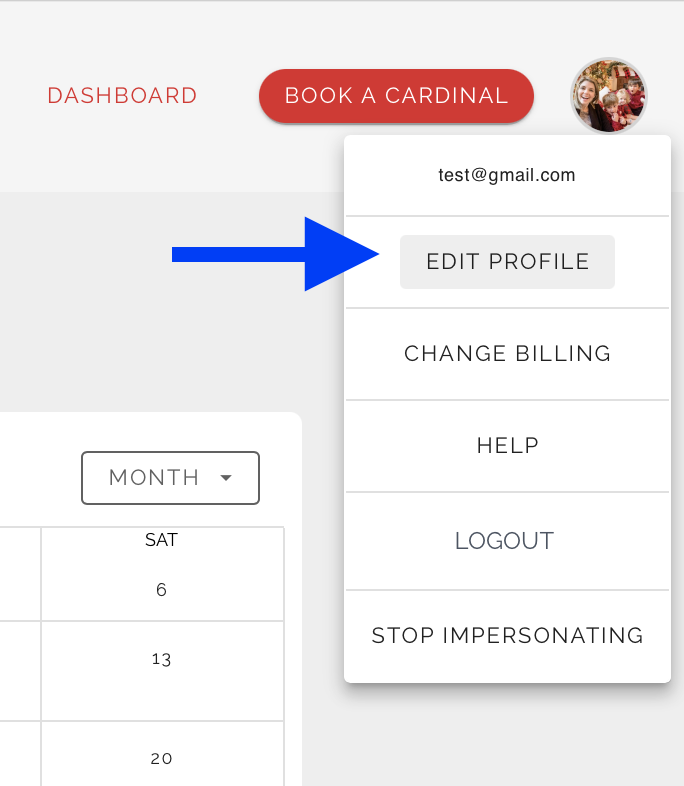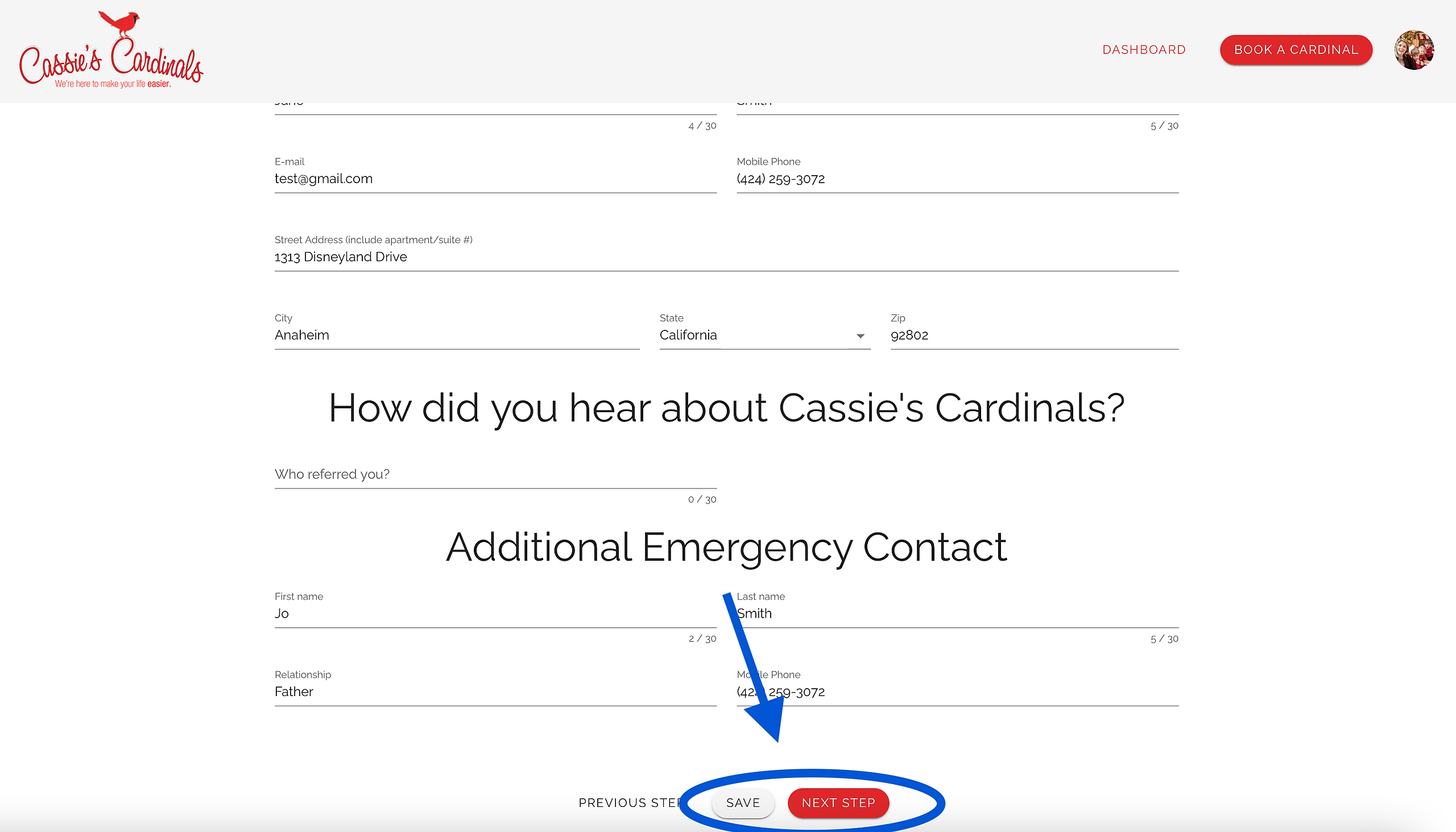Navigate to your upper right hand profile picture. Select "EDIT PROFILE."
Navigate to the area you want to edit and then select "SAVE" OR Select "NEXT STEP" if you want to continue editing the items found in your profile.
NOTE: Selecting "SAVE" will re-direct you back to the dashboard.
***MAKE SURE TO PRESS SAVE IF YOU HAVE UPDATED YOUR ADDRESS, PROFILE PHOTO, CHILDREN, ETC.