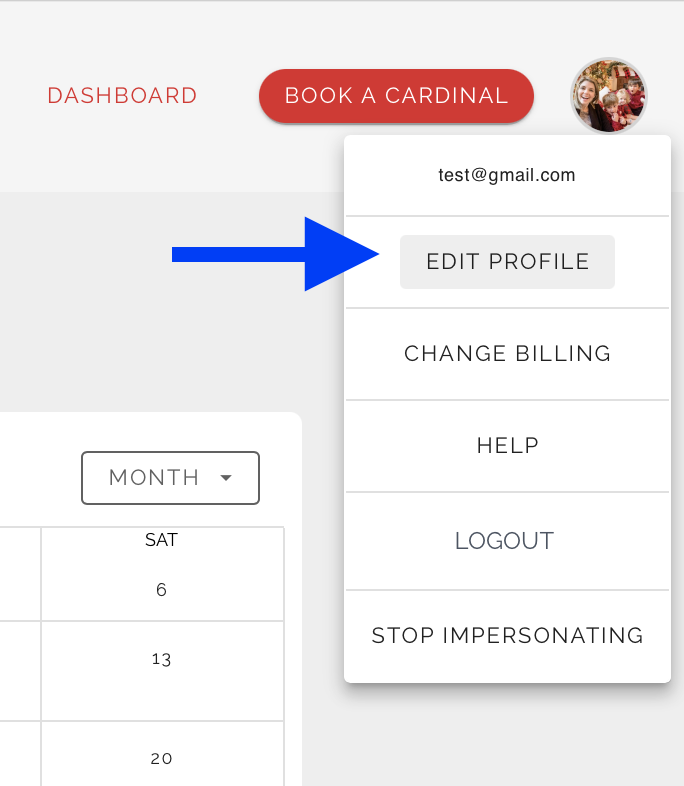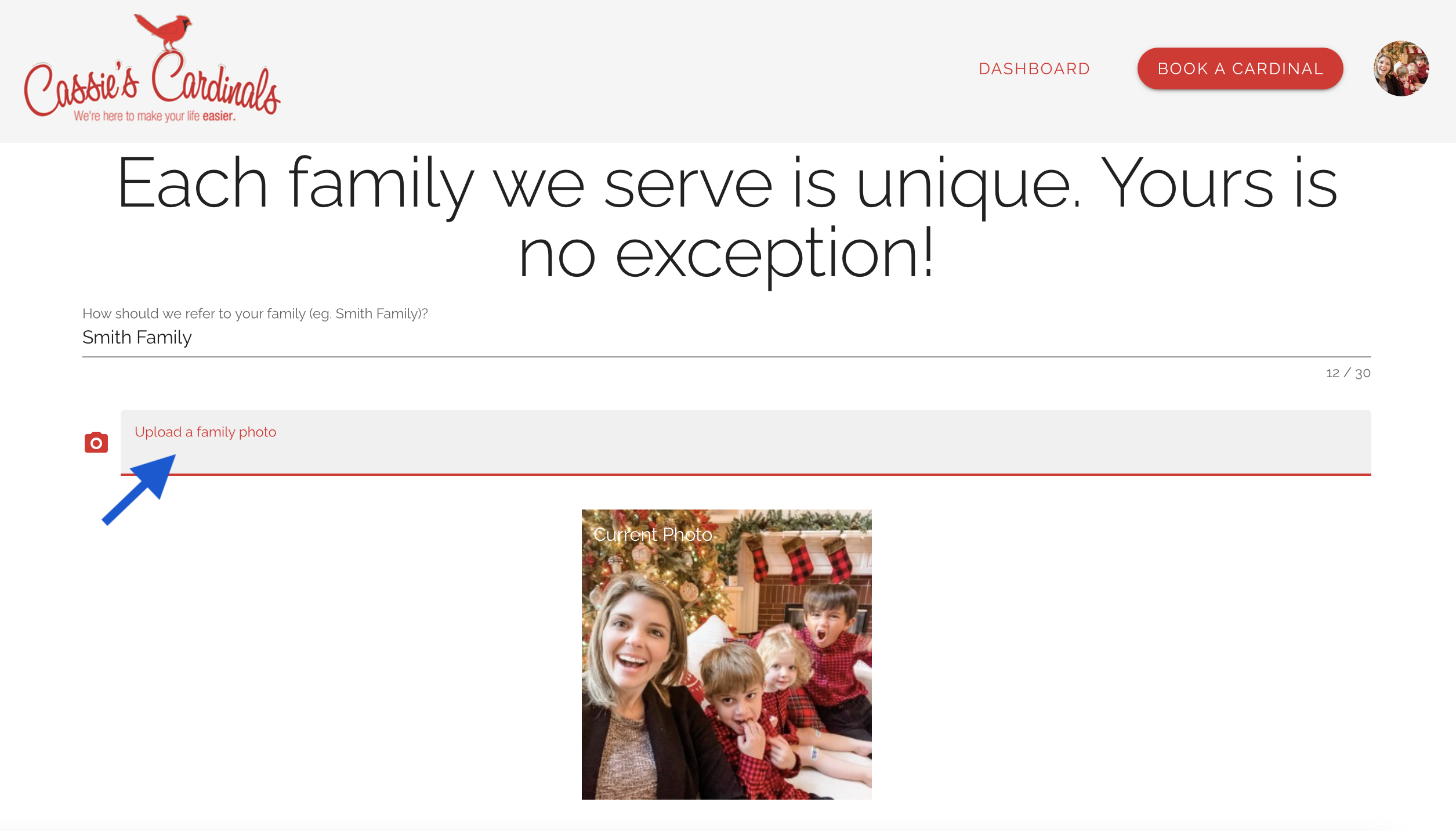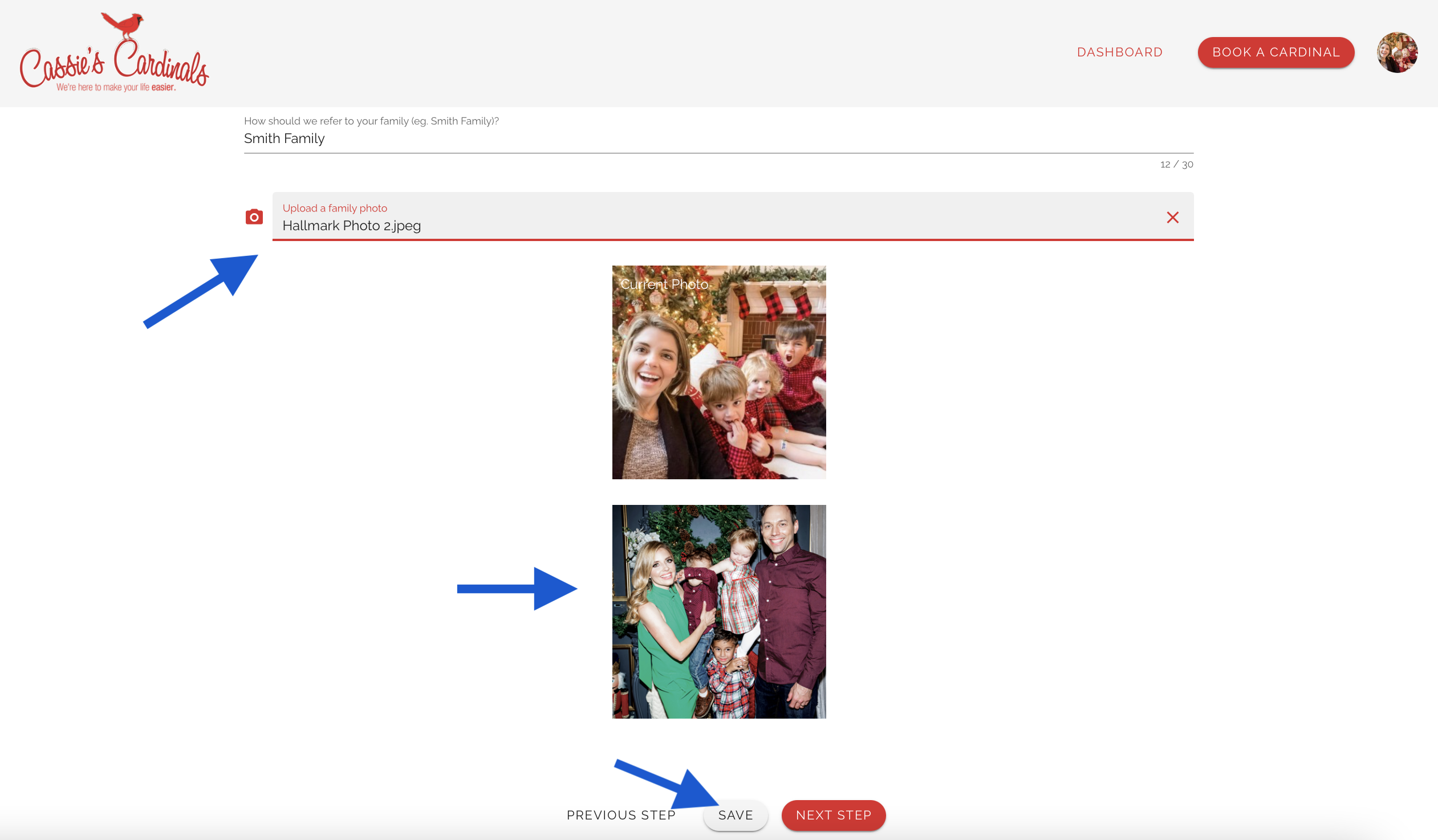Navigate to your upper right hand profile picture. Select "EDIT PROFILE."
Navigate to PHOTO AND DETAILS and select "Upload a Family Photo." Either add a new photo from your desktop or add a new one.
***MAKE SURE TO PRESS SAVE
NOTE: Selecting "SAVE" will re-direct you back to the dashboard. If you want to continue editing please select the NEXT or PREVIOUS button.